Today I continued working on my Christmas Tree image.
I’m almost done, but not quite. There’s a few more things I would like to add to the tree before I call it “finished”.
Today, I:
- Began by adding a texture to the tree itself
- I then used a darker green to shade the edges of the tree
- Afterwards, I went around the trunk with a black outline
- I then created a custom brush in a different Photoshop document. To do this, I used one of the custom shapes and simply made it into a brush. I then used this brush to create the tencil around the tree
- Also in a different Photoshop document, I created one present image. I then simply changed the colors to create three different gifts and placed them under the tree
- Then I colored in a shadow for the tree and gifts in a different layer
- I used the star shaped brush to place a large star at the tip of the tree, and then changed the spacing and opacity to create many smaller stars around the top
- I opened a new Photoshop document and created an ornament
- To do this, I first created two circle with the ellipses tool, one black and one smaller white inside circle
- Then I used my custom brush to draw a small curved line through the ornament
- I used the line tool to draw the small square at the top of the circle
- Lastly, I used the brush tool to draw the top hoop, and I then used the brush to place ornaments on the tree
Custom Brush Shape:

Present:

Ornament Brush:

Christmas Tree before:

Current Christmas Tree:

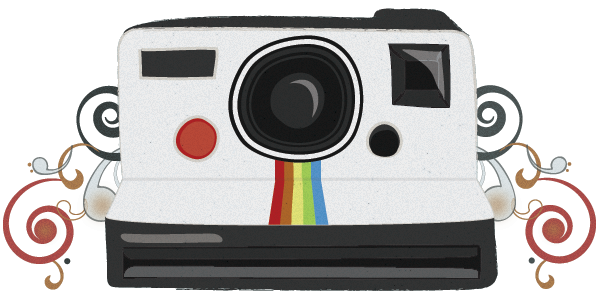
Good job with the tree! Very creative!